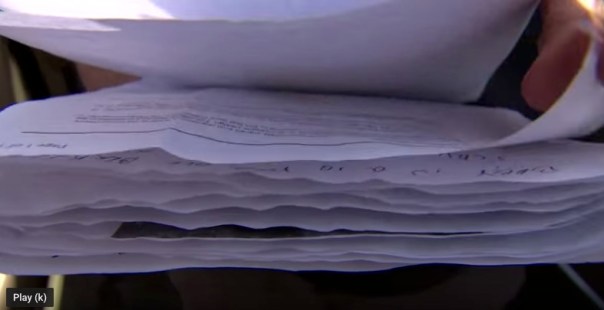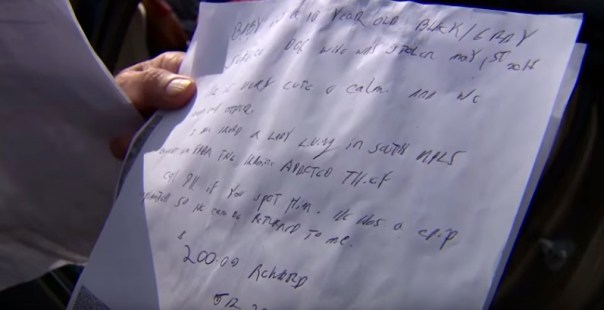I love using music too much. I misuse it, sometimes use the wrong type of music. I force music into an edit just because.
You should be doing this too. You read that right. Force it, use the wrong music, use it badly.
Use music as much as you can. It takes time to figure out how to really make music work for a story. Pay attention to how you hear it in film, commercials, documentaries, and television shows. When an edit adds music, it can change so much about the feeling of a story.
Practice, mess up, practice, get it right, practice, change your mind about what you got right and what you messed up, and then practice some more. You’ll get it, but it’s going to take time. Crafting a good edit is one thing, adding music and making it work for the edit is a whole other set of skills.
The story for this post is Journey of Hope Pt. 4
I won an Emmy for this documentary. The journey of Hope is the story of a man with Parkinson’s disease. Scott Orr decides to undergo life-changing brain surgery to help control the tremors associated with Parkinson’s. I’m just going to use part 4 for this post.
When I edited this documentary, I worked where real music is allowed. I used the soundtrack to Erin Brockovich. This is the only soundtrack I used for the entire documentary. By using the same music from the same source and the same composer, the whole documentary felt connected.
Don’t have the ability to use real music? Search HARD through your library to find music that works. I edited another documentary for the Discovery Channel called After Obesity, The Final Cut
I found a disc with music from one composer that had an extremely similar feel to the Erin Brockovich soundtrack. I created a feel for this documentary as well as using one composer.
If you can use popular music, I recommend using something that’s not too mainstream or current. I’ll use popular music that you don’t recognize immediately. The reason I do this is music usually attaches itself to people on some emotional level. I don’t want people to come into one of my stories with a pre-convinced emotion. I want them to gain their own emotional attachment to my story.
- Music can help the pace of a story
- Music can add an emotional draw
- Music can help reveal a moment in a story
- Music can help with transitions between story elements
The journey of Hope Part 4 begins with music up full. It’s rather serious in tone. My music selection is helping set the tone in this section of the story.
This section of the documentary begins on a medium shot of the operating room.
The next shot is that of Dr. McVicker [:04] looking down seriously.
At [:07] the narration begins, We all know in life there are risks. That’s followed by a soundbite by Dr. Kumar asking Scott a question. The combination of music and selected soundbites gives the viewer a sense of something wrong during the surgery. So at this point, the music is the establish-er of the mood, and the soundbites and narration are secondary. I keep the music volume low so you can hear the narration and soundbites. How low you ask? Each story you edit will be different. There is no magical number that will work. You really have to understand the logic of audio.
Let’s continue with the post.
The music stays low until [:24]. The narration is When something appeared terribly wrong.
It’s at this point when you see Scott open his eyes and look to his right.
The music comes up full, and I let the shot breathe, allowing the viewers to understand the gravity of the moment. It’s just a small moment. It’s a reinforcement moment. A moment to grasp the possible seriousness of everything that’s come so far.
Now listen closely. From [:34] to [:38], the music fade down. It’s very subtle and takes a full 4 seconds to fade away. The moment has passed. The minor scare is no longer an issue. I want the music to fade away, but I don’t want the viewer to notice it fading away. I want them to just focus on the story.
At [1:20], I cut out of the operating room and into the waiting room.
A few emotional moments are about to happen. Earlier I used the music to set the tone. Now I’m going to do the opposite. The soundbites and emotion in the frameset the tone. The music just supports it. Everyone is happy, the surgery went well. These are positive soundbites. I call this a feeling of relief. Everyone’s relieved the surgery went well. The music helps convey everyone’s sense of relief.
At [1:24], the music starts midway through Scott’s fathers’ soundbite. I’m using the soundbite to help bury the start of the music. You don’t really realize the music is there right away. The less the viewer notices the better editor you are.
I carry the ‘relief’ music underneath this whole section of Scott’s parents, his wife, and his best friend in the waiting room.
At [1:44], I bring the music up full.
There is a shot of Scott lying there calm. I’ll bet he’s relieved the surgery went well too. I’m conveying that feeling.
At [1:43], I bring the music up full to [1:45]. There are two shots. One of Scott’s head and one of his hand. His hand isn’t moving. That shot is the reason for the entire surgery. The tremors have stopped. Very poignant moment, don’t you think? Guess what? Music full and a moment for the viewer to take it in.
If you are not familiar with Parkinson’s Disease, go here for a good explanation.
At [1:57] to [1:59], the music ends with a small moment. That part of the story ends as well. Coincidence? No. I back timed the music to end right there.
- I use music to help tell the viewer to understand that this is the end of this part of the story.
I’ve used two different pieces of music now. I’m not using it constantly. I’m only trying to use it when I want to help reinforce the emotion of the moment. The most important aspect of using music, maybe when you don’t use it. I don’t use music again until [2:53]
At [2:52], Scott’s about to test the Pacemaker for the Brain he’s had implanted to help control the trembling in his hand.
- This is the reason for the surgery.
- It’s a critical moment in the story.
Well, based on those two bullets points and everything I’ve done so far with the story, It says time for some more music. I chose something light and not overpowering. I start the music up first and then the scene’s narration.
At [3:07] is the first time Scott sees his hand not tremble after the activation of the Pacemaker for the Brain.
I let the shot breathe with the music up. Again, I’m allowing the viewer to take at the moment for just a little bit longer.
At [3:18], I let the music come up again. Scott says, “Wow, haven’t seen that in a long time.”
Another moment I want to just let breath for an extra second.
- Each time a moment or something poignant is said or seen, music comes up full in this section of the documentary.
At [3:25], Scott twitches his fingers as he’s looking down. I let that moment breathe as well. It’s also the end of that piece of music. Again, I’m telling the viewer that’s the end of this part of the story. Again I back-time the music, so the score ends right as this section of the story ends.
At [3:50], I start the music up again. You have to listen very carefully. I bring it up subtly. As you can hear, I like to bring up music subtly.
- I don’t like music all of a sudden there.
At [4:09], I bring the music up full again. The narration is, There is no cure for Parkinson’s, or it’s symptoms.
It’s not a moment, but it’s a poignant statement. I decide to bring up the music because it is touching.
At [4:26], I change the music. They are about to take the go-kart on the track I wanted something upbeat and fun but something that still fit with the rest of the music. I use this piece of music for the rest of the story.
At [4:54], the music ends as our story ends. Again, I back timed the music to make this happen.
I hardly ever use the music as it was initially constructed. I’ll use bit and pieces and rework the music to fit my story. I strive hard to make cuts the viewer won’t notice.
So, I may use the beginning of a piece of music, cut to the middle part I like to bring up full, then make another cut to help with my back timing to the end.
Thanks for continuing to read The Edit Foundry. Don’t forget to like The Edit Foundry on Facebook and follow me on Twitter @shawnmontano