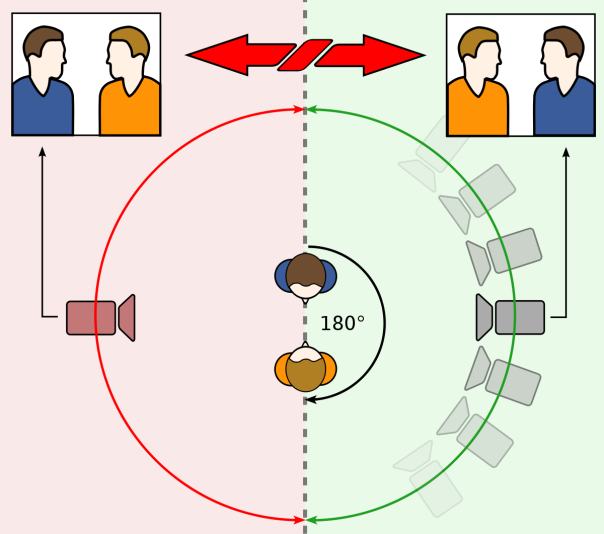Every edit you make in video editing could be a transition, a cut, a dissolve, a wipe, all transitions. A sequence could be a transition. A pan could be a transition. A person walking across the screen could be a transition. Anything that advances your story and takes the viewer to another location, Time, or space is a transition.
Transitions can change the mood in your story. Every edit should advance your story. Every transition should have a purpose. I am not a big fan of wipes.
I love Star Wars. The Empire Strikes Back is one of my top 5 favorite movies of all time. I understand why there are silly wipes in the film (they wanted to harken back to the black and white tv serials). The reason I point out The Empire Strikes Back is it’s still one of my favorite movies despite silly wipes.
If you use a wipe or two in a story, it’s not a bad thing. Just think about which wipes you use and if they’ll distract from the story. Wipes draw attention to themselves. A good editor tries to hide his edits. There are, however, times when transitions like dissolves are necessary.
The story for this post is The Ocean Carries Meaning.
I’ll break down the story and talk about transitions. I’ll explain why I used a dissolve the way I did and what are some other transitional elements in the story.
The first 4 shots of this story I use dissolves.
The first two shots of the ocean are compositionally similar. If you cut those two shots together, it’s a compositional jump cut.
What is a compositional Jumpcut? Compositional Jump Cut is when you cut two shots together with similar visual perspectives together.
Look in the middle of these shots. See where the ocean meets the horizon?
In each of these shots, that line is virtually identical. Another thing that’s similar in perspective is the amount of sky relative to the ocean and sand. The sky shares the same amount of space in both shots. If these two shots were cut together, I would refer to them as a compositional jump cut. Compositional Jump cuts, by the way, is something I came up with. I’ve never actually heard or read that phrase. I just think it’s an easy way to explain why you don’t cut these kinds of shots together.
So, why didn’t I choose another shot? I wanted to show that two beauty shot and didn’t want another shot. It’s as simple as that. I tried to make these two shots work, and using a dissolve I felt was the best way to do that.
From the 2nd shot above to the first Time we see Tom [At 09], I use dissolve again. These two shots actually cut together fine. Why did I dissolve here? It’s a feel thing. I just felt like I needed to keep the dissolves going as almost a theme at the beginning of the story.
Sometimes multiple dissolves simply are there because they are complementing each other.
From Tom coming down the ramp [At 12], I dissolve to the interview shot. Why?
Because they are both tight shots. Cutting those two shots together would create another compositional jump cut. Out of the interview, to the reveal of Tom [:17] in a wheelchair, I cut. From [:17] to [:35] I cut because of sequencing. At [:35], I cut back to the interview.
You just see the wheelchair, so the cut works fine. At [:37] is a tight shot of Tom’s leg, and I use some natural sound to transition to Tom in the swimming pool training.
Natural sound can be a great transition. No need for a dissolve or wipe. The natural sound does the trick for the story. From here to [:48] is a sequence of Tom training in the pool, which all cuts fine.
At [:49], I dissolve from Tom’s training to a wide shot of the ocean.
Looking back at this edit, these two shots cut together just fine (if I’d chosen that). I wanted a dreamy feel. It’s Tom’s dream to dive, so from training to the ocean is almost a dream. The dissolve helps convey that feeling of a dream.
Why didn’t I dissolve into the training? Training is something he has to do, but it’s not his dream.
From [:51] to [1:12] are cuts. It’s a sequence of Tom on the boat, and then a reporter stands up. From the reporter stand up back to Tom, I dissolve. Why? She’s talking about how he got paralyzed. I want to create a feeling of a transition of Time.
Dissolves can create a transition in Time
I Dissolve [1:26] from the interview back to Tom, getting ready to dive.
Again part of creating a dreamy feel. From [1:28] to [1:55], I’m cutting with sequencing.
At [1:58], I dissolve, and 3 more dissolves follow to [2:07] Again, back to the dream of diving. I’m continuing with creating that dream feeling. From [2:09] to 2:38], I cut. I’ve already created the dream feels as he begins the dive.
Now I’m sequencing. I don’t need to keep dissolving. He’s living the dream, so you don’t need to create a feeling anymore. At [2:39], I dissolve from a wide shot of Tom underwater to a tight shot.
Why here? I didn’t like the way the shots cut. I’m kind of anal when it comes to matching action. At [2:48], another dissolve. Same reason, the match action doesn’t cut right. So, sometimes I dissolve simply because I don’t like who two shots cut together.
Here’s a place where I’d rather dissolve than use a cutaway. So why not just show a cutaway? First of all, the reporter is talking about Tom. So, no cutaway would be relevant. Second I try not to use shots unless they are relevant to the story.
Earlier I showed a cutaway of a fish [2:20] because it’s relevant to the story.
At [2:55] is another dissolve to an interview. This is another feel thing. I’ve just done two dissolves of Tom underwater. Yes, I’m dissolving because I don’t like how the shots cut together. These two dissolves I’m again creating that dream come true feeling
Another dissolve just felt appropriate here [2:55]. It’s a feel thing. I’m actually amazing myself explaining feel here.
At [2:59], I use sound as my transition. I go from the interview to a sequence of Tom coming out of the water. From [2:59] to [3:24], I sequencing again, so I cut.
At [3:18], I bring up the natural sound of the boat. Again, using sound as a transition. I’m telling the viewer the boats moving, and they’re on there way back.
At [3:24], I dissolve from a shot of the bird flying next to the boat to Tom on the dock (it’s a tight shot of his hand)
This dissolve is simply a time transition dissolve. The rest of the story finishes out on the dock, so I sequence. No reason to dissolve anything here.
Transitions are critical to every story.
They are the tool that moves the story from one place to another.
They are also a tool to help set a mood.
Thanks for reading.
As always, I love comments.